3.x ✓ Latest
CRM API Integrations
Freeform supports some popular CRM (Customer Relationship Management) API integrations. Inside the Integrations area of Freeform, there is a CRM API Integration Manager, which allows you to manage your CRM API integrations.
The following CRM integrations are currently available (click each one for individual setup instructions):
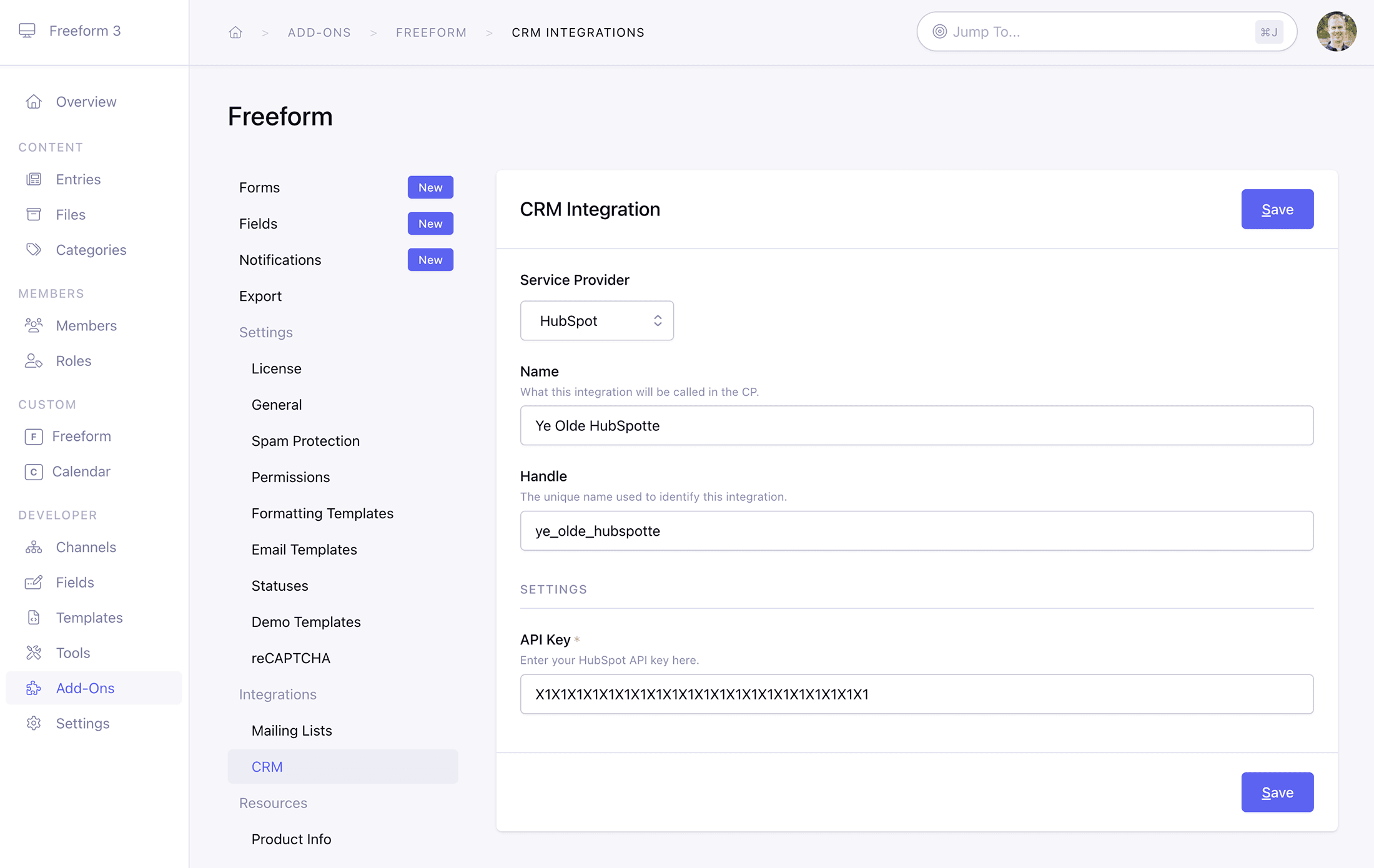
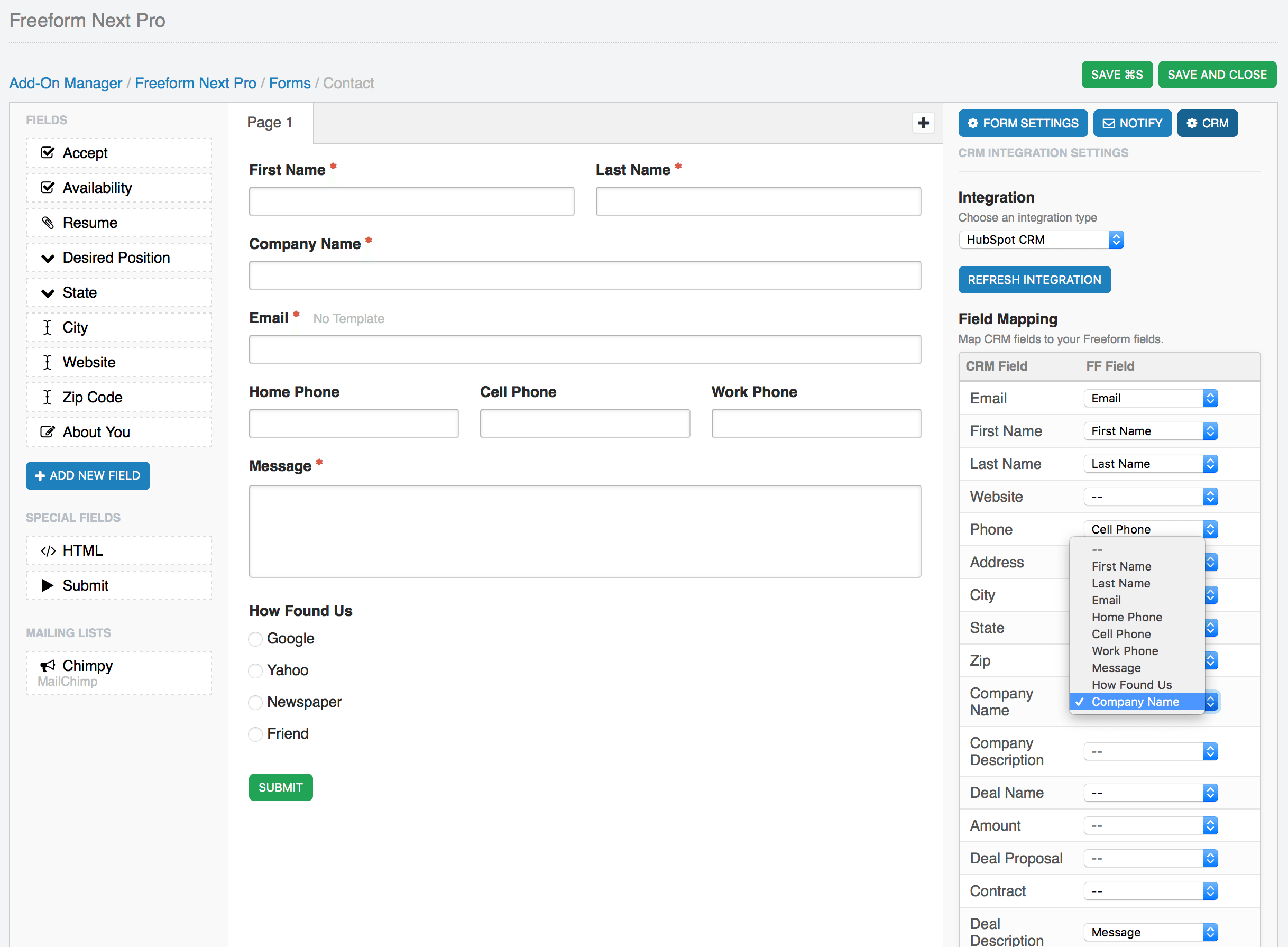
Overview
Some important things to know about CRM integrations are:
- CRM integrations are globally available to all forms, but are configured per form inside the Composer interface.
- Most - if not all - integrations attempt to map all available fields and custom fields, but some may have limitations if the API is too complex or doesn't allow it.
- If a CRM integration has been configured, you will see a CRM button at the top of the Property Editor (right column) in Composer. To configure the CRM for a form, click that button and then select an integration name from the options. You may then map out your Freeform fields to your CRM's fields.
Every integration is a little bit different, so we have detailed instructions for setting up each integration on their own page.







