This document is for an older version of
Freeform
.
View latest version →
Overview
Freeform Dashboard Improved in 3.9.0
Freeform contains its own dashboard page that gives you convenient insights and an overview of your forms, submissions, and any logged errors or update warnings and notices. The data displayed here will respect all Permissions set for users / user groups. The Dashboard page will likely receive more enhancements in the future!
Overview
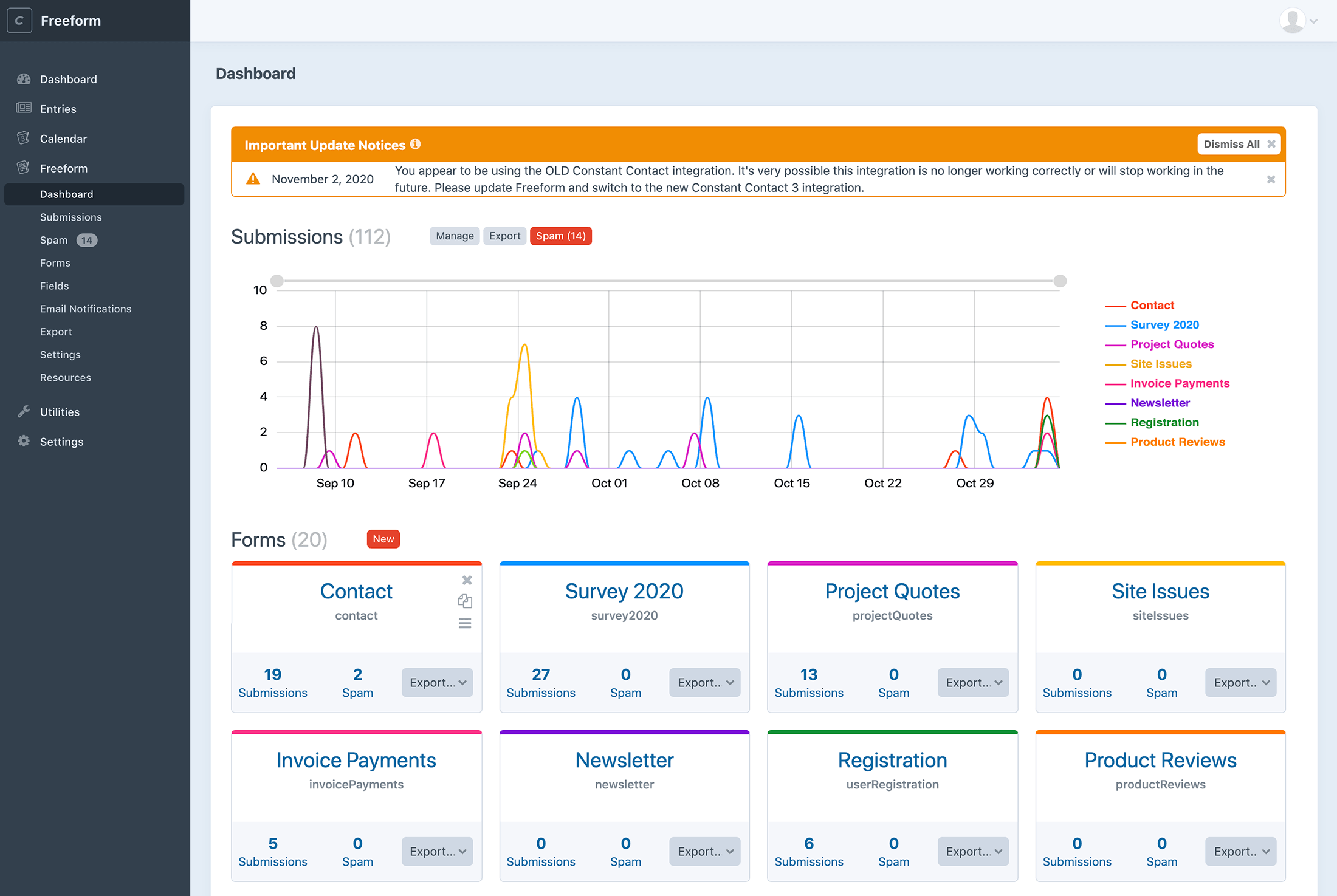
Errors
Conveniently let's you know if something is wrong by displaying a banner (not shown in screenshot above) indicating the number of errors that Freeform logged, if available.
Important Update Notices
The Important Update Notices area keeps you informed about issues that may specifically affect your site.
TIP
We respect your privacy, so this feature only pulls update notices from the Solspace.com site and does not and cannot send any information back. Solspace collects no information at all. The comparison check happens on your Freeform site environment, not on the Solspace site. This feature can also be disabled in the plugin settings.
What's New
The What's New area (not shown in screenshot above) lets you know about new features available in the current version you've just updated to.
Submissions
A chart with submissions for the last 60 days will show here. You can customize the zoom on the data by dragging the left and right circles at the top. Clicking form names in the legend on the right will toggle them including their submission data in the chart.
Forms
All available forms will display here as cards. You can manage and reorder them here as well.
Each form card displays the following:
- Form name, handle and description.
- Stats:
- Number of submissions
- Number of spam submissions (if spam folder disabled, this will be the blocked count... and button to reset it)
- Exporting of all submissions for the form:
CSVfor both Lite and Pro editions.- Additionally
Excel,JSON,XMLandTextfor Pro edition.
- Right side of card (on hover) includes:
- Delete form
- Duplicate form
- Reorder form
Clicking on the name of the form will bring you into the Form Builder interface that allows you to setup and configure the form.



