Overview
Importing Events
Calendar now has an official integration for the Craft Feed Me plugin, which allows you to import and/or update existing Calendar events. When using Feed Me, please be sure to look for the Solspace Calendar Events (official) option for the Element Type type option when setting up a new feed. To get the Craft Feed Me plugin, search for feed me in the Craft Plugin Store.
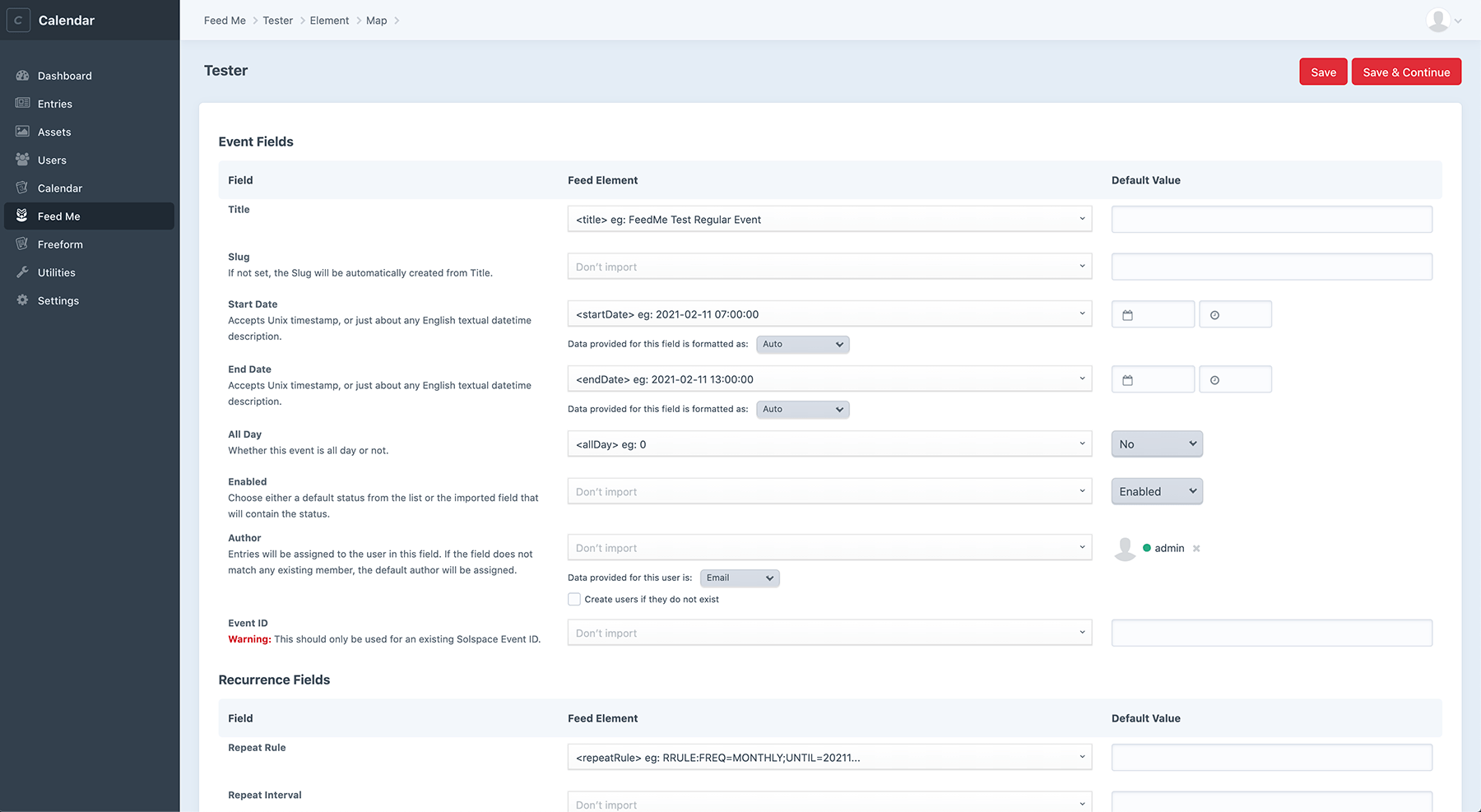
Overview
Currently, there are 5 different feed types available to choose from:
- ATOM
- CSV
- JSON
- RSS
- XML
You can select which calendar to check against, and decide from any of the following behaviors:
- Create new events: Adds new events if they do not already exist.
- Update existing events: Updates events that match the Unique Identifier (next step).
- Disable missing events: Disables any events that are missing from the feed.
- Delete missing events: Deletes any events that are missing from the feed. Be careful.
The most important fields to import on the Event Fields mapping page are:
- Title
- Start Date (e.g.
2021-02-14 07:00:00) - End Date (e.g.
2021-02-14 13:00:00) - All Day (e.g.
1for all-day,0for non all-day events) - Repeat Rule (e.g.
RRULE:FREQ=MONTHLY;UNTIL=20211016T235959Z;BYMONTHDAY=14;INTERVAL=1)- This is only necessary when you have repeating events.
- If you have a valid RRULE mapped to the Repeat Rule setting, Calendar will automatically map the necessary parts over to the other fields/columns in the database. By default, if
INTERVALis not included in the RRULE value, Calendar will assume and default it to1. - The other remaining Recurrence Fields options are all optional and likely not necessary for most setups if you have a valid RRULE value.
- If you have repeating events but do not have a valid RRULE value to map, you can map the other Recurrence Fields options individually. However, without a value RRULE passed off to the Calendar event's RRULE column in the database, Calendar will not be able to properly display recurrences until the event is resaved manually.
See the example JSON file below.
Example JSON file
{
"events": {
"event": [
{
"title": "Feed Me Test Regular Event",
"startDate": "2021-02-11 07:00:00",
"endDate": "2021-02-11 13:00:00",
"allDay": 0
},
{
"title": "Feed Me Test Recurring Event with RRULE",
"startDate": "2021-02-14 07:00:00",
"endDate": "2021-02-14 13:00:00",
"allDay": 0,
"repeatRule": "RRULE:FREQ=MONTHLY;UNTIL=20211016T235959Z;BYMONTHDAY=14"
},
{
"title": "Feed Me Test Recurring Event with RRULE and INTERVAL",
"startDate": "2021-02-14 07:00:00",
"endDate": "2021-02-14 13:00:00",
"allDay": 0,
"repeatRule": "RRULE:FREQ=MONTHLY;UNTIL=20211016T235959Z;BYMONTHDAY=14;INTERVAL=2"
},
{
"title": "Feed Me Test Recurring Event without RRULE",
"startDate": "2021-02-14 07:00:00",
"endDate": "2021-02-14 13:00:00",
"allDay": 0,
"repeatInterval": 1,
"repeatFrequency": "MONTHLY",
"repeatCount": null,
"repeatUntil": "2021-10-16 23:59:59",
"repeatByMonth": null,
"repeatByYearDay": null,
"repeatByMonthDay": 14,
"repeatByDay": null
},
{
"title": "Feed Me Test All Day Event",
"startDate": "2021-02-17 00:00:00",
"endDate": "2021-02-17 23:59:59",
"allDay": 1
}
]
}
}
1
2
3
4
5
6
7
8
9
10
11
12
13
14
15
16
17
18
19
20
21
22
23
24
25
26
27
28
29
30
31
32
33
34
35
36
37
38
39
40
41
42
43
44
45
46
2
3
4
5
6
7
8
9
10
11
12
13
14
15
16
17
18
19
20
21
22
23
24
25
26
27
28
29
30
31
32
33
34
35
36
37
38
39
40
41
42
43
44
45
46



