This document is for an older version of
Calendar
.
View latest version →
Overview
Support
Need help with Calendar? We love helping our customers discover best practices, resolve issues, and achieve their goals! Check out the options below...
I'm new to Calendar.
If this is your first time using Calendar, please be sure to check out the:
- Compare Chart - get a bigger picture view of Calendar's features and which edition they are offered in.
- Introduction to Calendar - get a quick overview of how Calendar's main pieces all fit together.
I have a question...
If you have a question about the plugin, please check out the following options:
Create a private Support Ticket
- I'm getting an error or something isn't working correctly.
- I'd like to know if Calendar can do ____________.
- I have a question about my license/purchase/account.
Ask on GitHub
- I'm getting an error or something isn't working correctly (report in GitHub Issues).
- I'd like to know if Calendar can do ____________ (ask question in GitHub Discussions).
How do I ____________?
While we will do our best to provide you with assistance and direction on how to get endless possibilities working with Calendar, our scope of regular support does have some limitations. We cannot always provide complete code examples, help with server configuration, or walk you through complex setups that involve flux capacitors, etc. In cases like this, we kindly ask that you consider the following approaches:
- GitHub Discussions - you can search questions others have asked, or create your own if it hasn't been asked already.
- Visit Craft CMS Stack Exchange - this allows you research or gather information and advice from all over the Craft community, and also leave a public record for others trying to do something similar to find and learn from.
- Premium Support - this service allows us to spend the time necessary to understand your project goals and have a meaningful conversation and if necessary, have a Solspace developer walk you through the steps necessary.
- If it's a quicker question (e.g. "how do I display events in a list"), feel free to creating a Support Ticket and we'd be happy to assist.
I have an urgent issue!
If you have an urgent issue and/or a larger series of questions, that require more in-depth help, please consider the following options:
- Create a Support Ticket - when there is a critical issue with Calendar or your website, we always try to prioritize these ticket types, but depending on the issue, the current support ticket load, the time of day (and timezone), we may not always be able to get back to you fast enough. Feel free to start with this, but if it's very pressing and/or complex, please consider the options below...
- Premium Support - this service level does not come with any timeframe guarantees, but these requests always move to the very top of the list and we'll try to get back to you as quickly as possible (within an hour or so, depending on timezone) and arrange a time to get on a web call, etc.
Can Solspace build me ____________ feature?
A number of features available in Calendar are the result of another customer hiring us to build that feature for their client's needs. Wherever possible, we can try to discount the new feature or API integration if we believe many others in the community will benefit from it as well. Please inquire with us for an estimate by creating a Support Ticket.
I have an idea!
We love hearing from our customers about any ideas they may have to make Calendar better! If you have an idea you'd like to share with us for future consideration, please create a Support Ticket to let us know.
Create a Support Ticket
If you've encountered any issues, have a pre-sale question or need help with anything else, please fill out the form below.