A newer version of
Freeform
is available.
Try Freeform 5 now →
User Guides
How to Remove Demo Templates
The Demo Templates are handy when starting out with Freeform or trying to troubleshoot issues, but how do you uninstall them when you're done with them? Just follow the steps below:
Instructions
Go to the Craft templates directory and look for the demo templates folder you had it install (e.g. freeform-demo). Delete that folder and its contents inside.
Go to the assets directory inside your public web directory and look for a folder with the same name as the templates folder (e.g. freeform-demo).
Go to the Routes area is the Craft control panel (CP -> Settings -> Routes) and remove any routes that Freeform installed. They will all have the same path name as the folders you just removed.
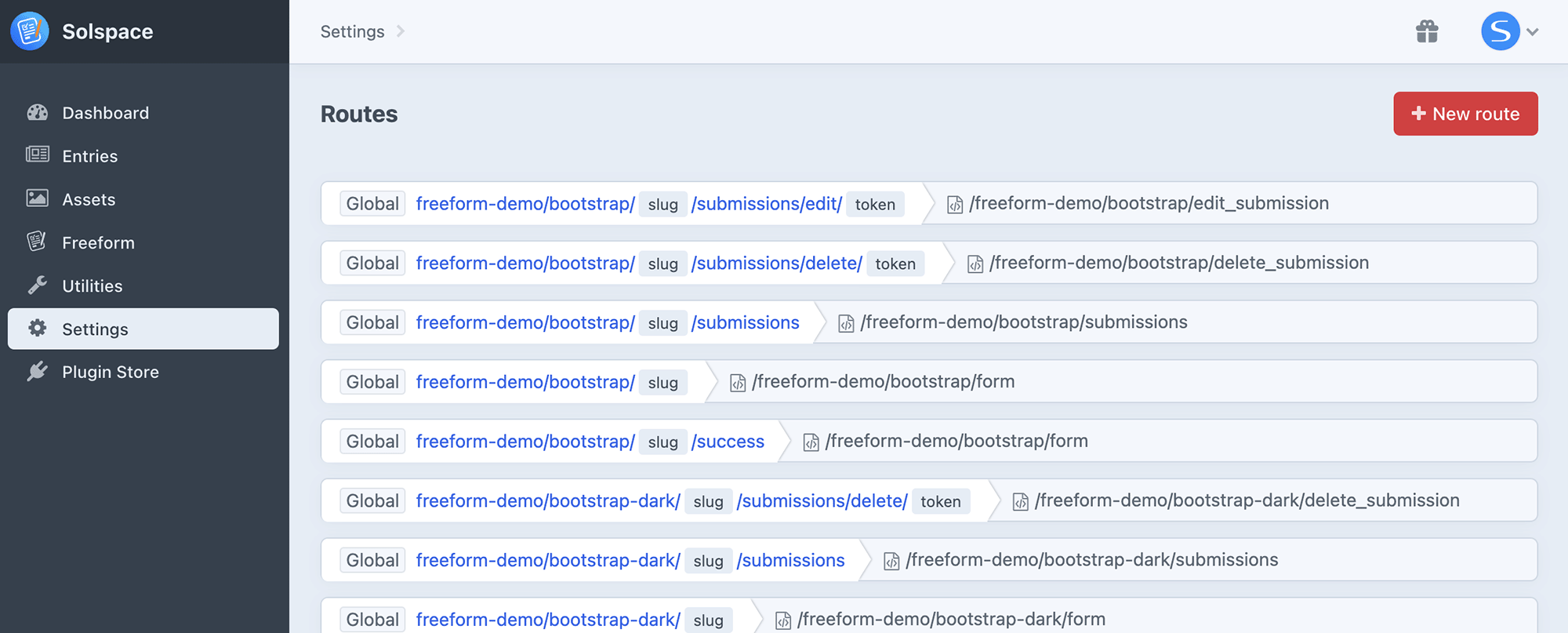
TIP
The demo templates should be fully removed now.



