Forms
All of your created forms are displayed as "cards". You can rearrange the placement of these to an order that makes most sense to you.
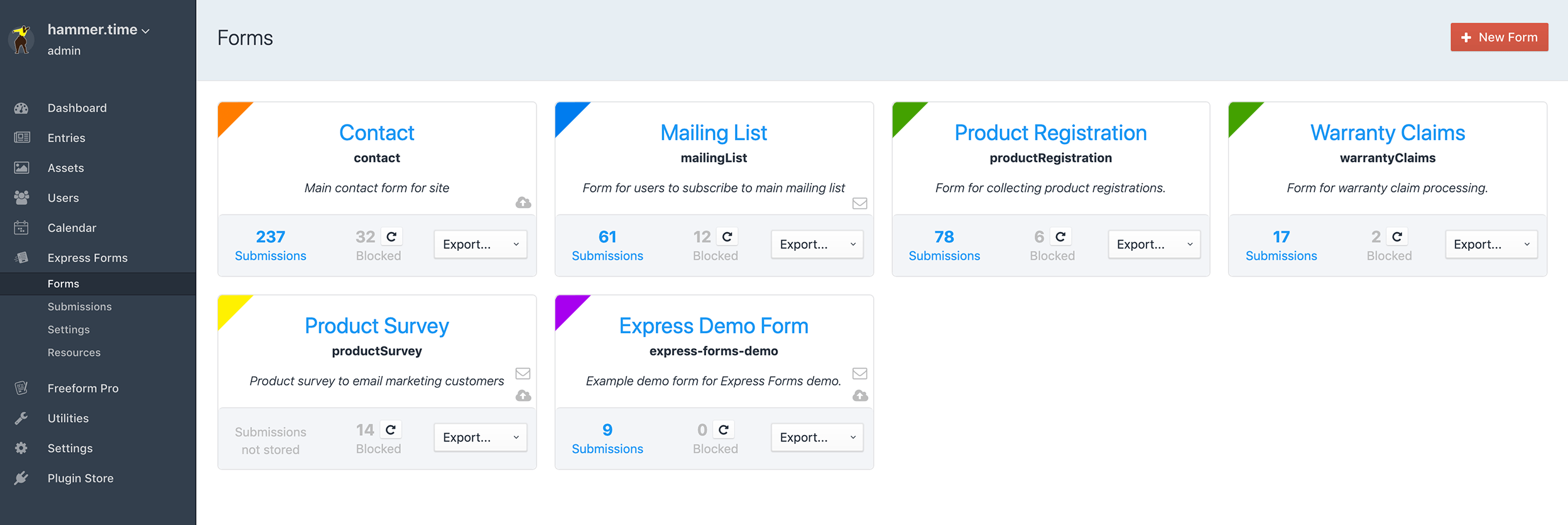
Each form card displays the following:
- Form name, handle and description.
- Stats:
- Number of submissions
- Number of spammy submissions blocked (and button to reset it)
- Exporting of all submissions for the form:
CSVfor Lite edition- Additionally
Excel,JSONandXMLfor Pro edition. Pro
- Right side of card includes:
- Delete form
- Duplicate form
- NOTE: any API integrations for the form will need to be reconfigured in the new form after.
- Reorder form
- Icon representing whether it has a CRM and/or Mailing List integration applied to it. Pro
Clicking on the name of the form will bring you into the Form Builder interface that allows you to setup and configure the form.
TIP
For a much more powerful form building tool, complete with multi-page forms and built-in convenience features, you may want to consider Freeform.



