This document is for an older version of
Calendar
.
View latest version →
Control Panel
The Calendar module Control Panel area allows you to view calendars, events and occurrences, as well as adjust preferences.
Calendars
This tab displays a list of all existing Calendars you've created with the Calendar module. Calendars are just channel entries - to create a new one, just create a new channel entry in the Calendar: Calendars channel.
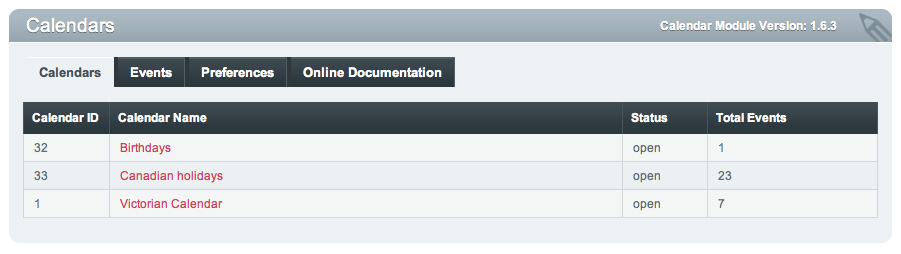
Events
This tab displays a list of all existing events for your Calendars. Events are just channel entries - to create a new one, just create a new channel entry in the Calendar: Events channel. To edit one, use either the Edit tab in the ExpressionEngine control panel, or click on an event in the Events list tab of the Calendar module CP area.
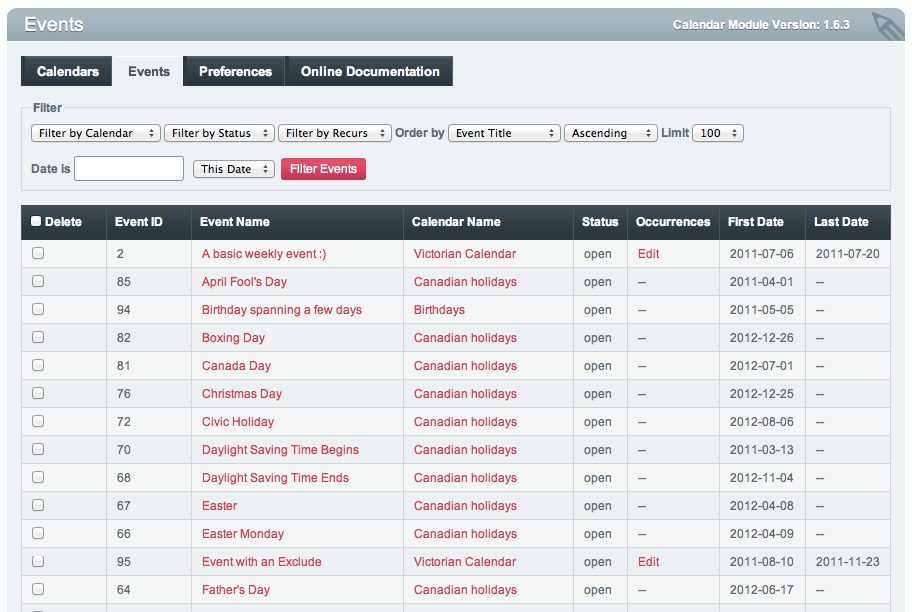
Permissions
This tab allows you to control member group permissions for each calendar and member group. For more information on permissions, please see Group Permissions documentation.
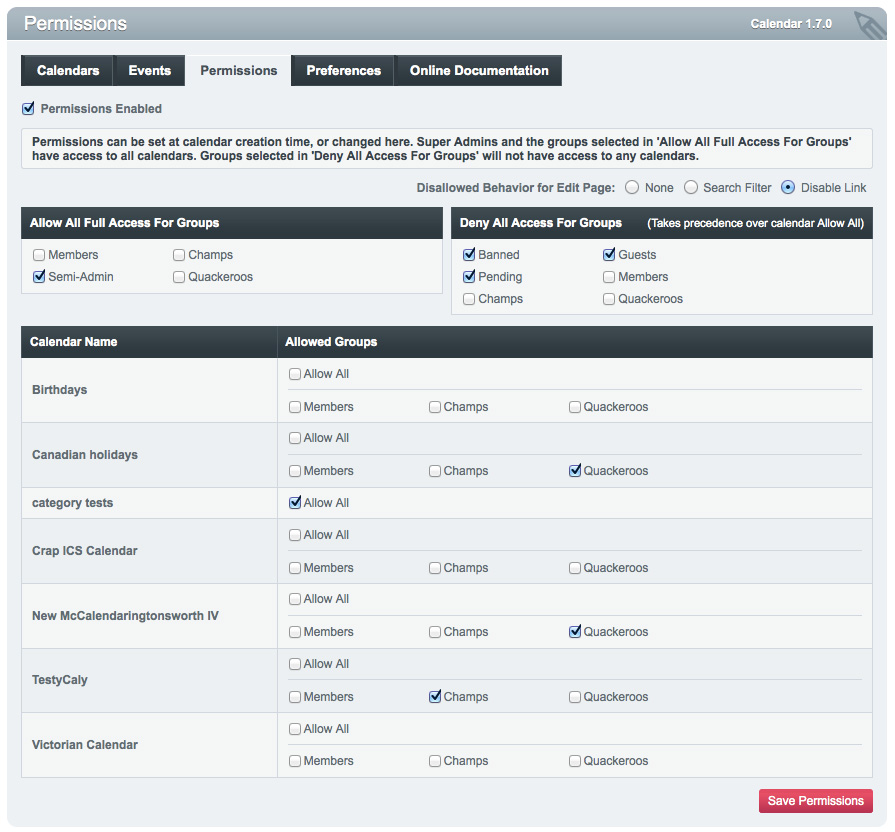
Preferences
This tab allows you to control a variety of settings for your site in regards to Calendar data. You can modify which day is to be the first day of the week, the clock type (12/24 hour), timezone, and time formatting.
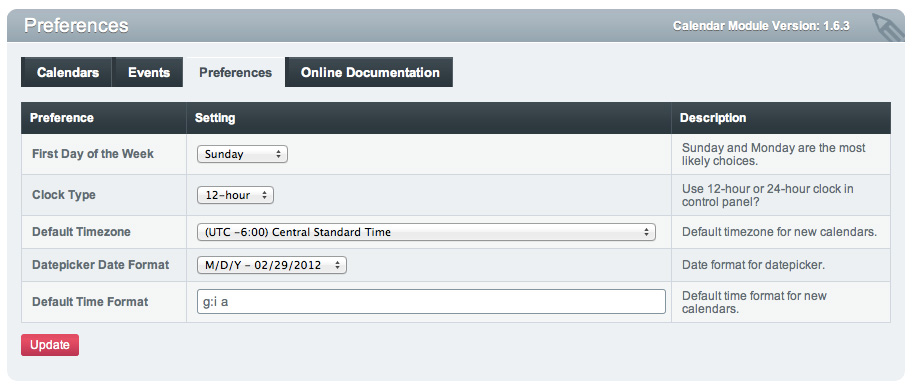
Demo Templates
If you wish to load the demo templates for Calendar, go to this tab. Then just create a prefix name for the sample data such as test_ or calendar_, and click the Install Demo Templates button.
Documentation
All documentation is available on the Solspace site. This tab will take you directly to the Solspace site documentation area.



